Specify dimensions on posted entries applications with realized gains or losses| Business Central
Learn how to specify dimensions on posted entries for foreign currency transactions in Dynamics 365 Business Central's 2024 release wave 1. Now, you can select dimension on realized gain/ losses account from various sources
BUSINESS CENTRAL
8/21/20243 min read
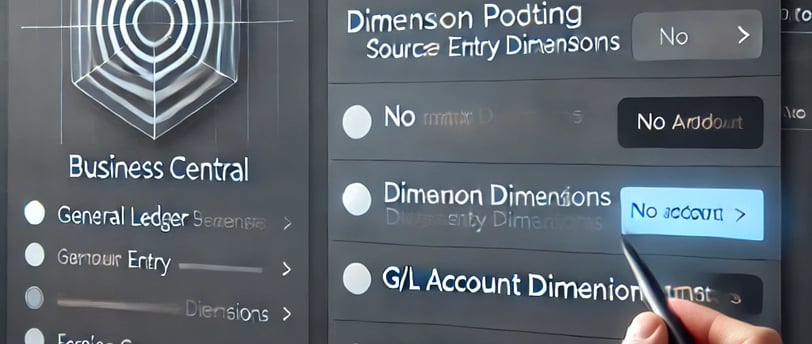

Specify dimensions on posted entries applications with realized gains or losses
In the world of business finance, precision is crucial, especially when dealing with foreign currencies. With every transaction, it’s essential to ensure accurate dimensions are posted to the correct accounts, reflecting the most current financial data. In Dynamics 365 Business Central's 2024 Release Wave 1, Microsoft introduced an enhanced feature that takes dimension control to the next level when handling payments and invoices in foreign currencies.
What's New in 2024 Release Wave 1?
Building on the improvements from the 2023 Release Wave 2, where the currency exchange rate adjustment batch job was upgraded to include dimension control, the latest update now applies the same concept to payments made in foreign currencies. Specifically, the Application FastTab on the General Ledger Setup page now features a new setting called Dimension Posting.
This setting allows users to determine how dimensions for realized gains and losses are managed when posting entries. Let’s break down the three dimension posting options:
1. Source Entry Dimensions
This option allows the dimensions from the application entry to be transferred directly to the General Ledger (G/L) entries for realized gains and losses. In simple terms, the dimensions linked to the original transaction—be it a payment or an invoice—will follow through to the G/L.
The application entry is typically a payment entry (for example, when applying and posting payments in journals). However, it can also be an invoice or a credit memo if selected as the applying entry from the customer or vendor ledger entries.
2. No Dimensions
Selecting this option ensures that the G/L entries for realized gains and losses will not include any dimensions. This might be useful for companies that prefer to manage foreign currency transactions without incorporating dimension details into the G/L.
3. G/L Account Dimensions
With this option, the dimensions for realized gains and losses will be pulled directly from the realized gains and losses G/L account’s dimension settings. This allows businesses to set default dimension values at the account level and have those automatically applied when posting currency exchange gains or losses.
Practical Use Case
Imagine a company that processes a payment for an invoice in a foreign currency. Using the Dimension Posting feature in Dynamics 365 Business Central, the company can now control whether the dimensions from the payment or invoice are posted to the G/L or whether they’d prefer the G/L account’s default dimensions to take precedence. Alternatively, they can decide to not use any dimensions for such entries altogether.
This added flexibility ensures that financial statements reflect the company's desired level of detail when handling realized currency gains and losses, providing more tailored reporting and easier auditing.
How to Set Up Dimension Posting for Realized Gains and Losses
Here’s how you can adjust the Dimension Posting settings for realized gains and losses in Dynamics 365 Business Central:
Navigate to the General Ledger Setup page.
On the Application FastTab, locate the Dimension Posting field.
Select one of the following options based on your business needs:
Source Entry Dimensions
No Dimensions
G/L Account Dimensions
The system will now use the chosen dimension settings when posting entries to realized gains and losses accounts, ensuring consistent dimension management across your foreign currency transactions.
Conclusion
The 2024 Release Wave 1 of Dynamics 365 Business Central introduces much-needed flexibility when it comes to managing dimensions for posted entries related to realized gains and losses in foreign currency transactions. By providing businesses with the option to control whether dimensions are sourced from the entry itself, omitted entirely, or inherited from the G/L account, this feature enhances the customization of financial reporting, making it easier to meet internal and external reporting needs.
By leveraging these options, companies can streamline their processes, reduce errors, and ensure that financial data is accurately represented.
For a detailed guide on setting up dimension posting and a comprehensive overview of the 2024 Release Wave 1 features, you can refer to the official Microsoft documentation here.


MELBOURNE
Suite 1, Level 4/ 365 Little Collins St, Melbourne VIC 3000
(03) 853 541 27
Hello@innovante.co
APPLICATIONS
SOLUTIONS
Licensing
