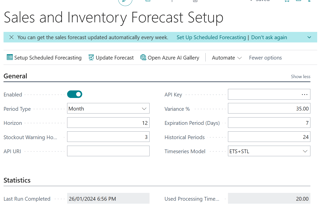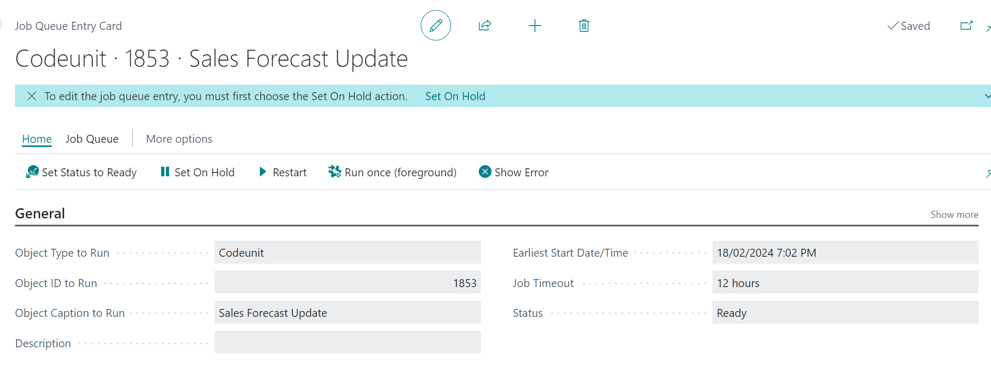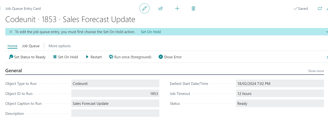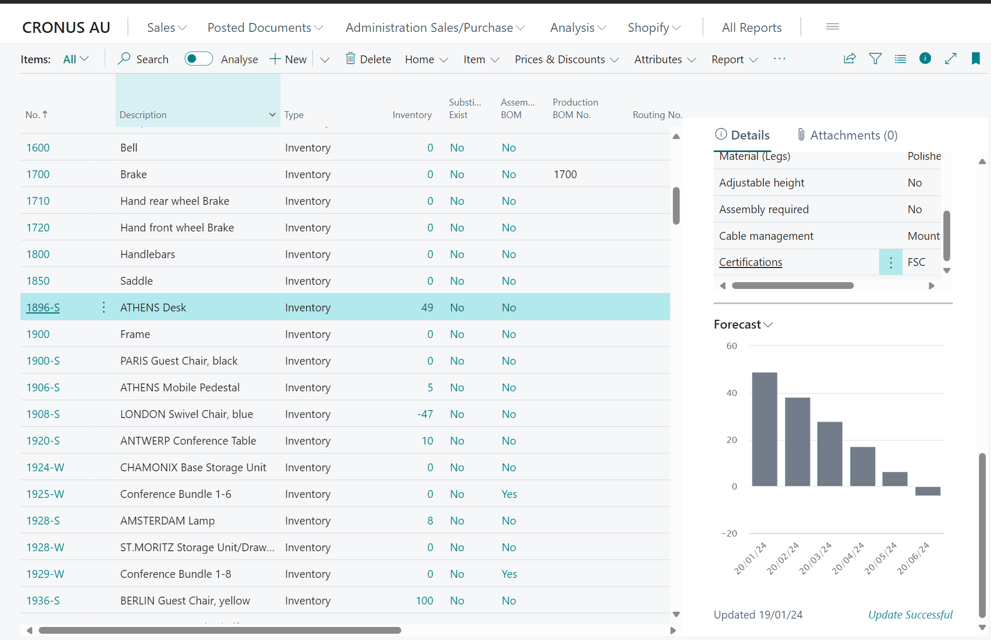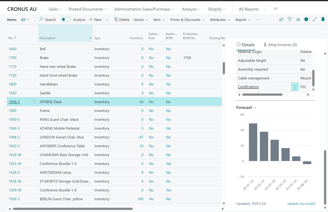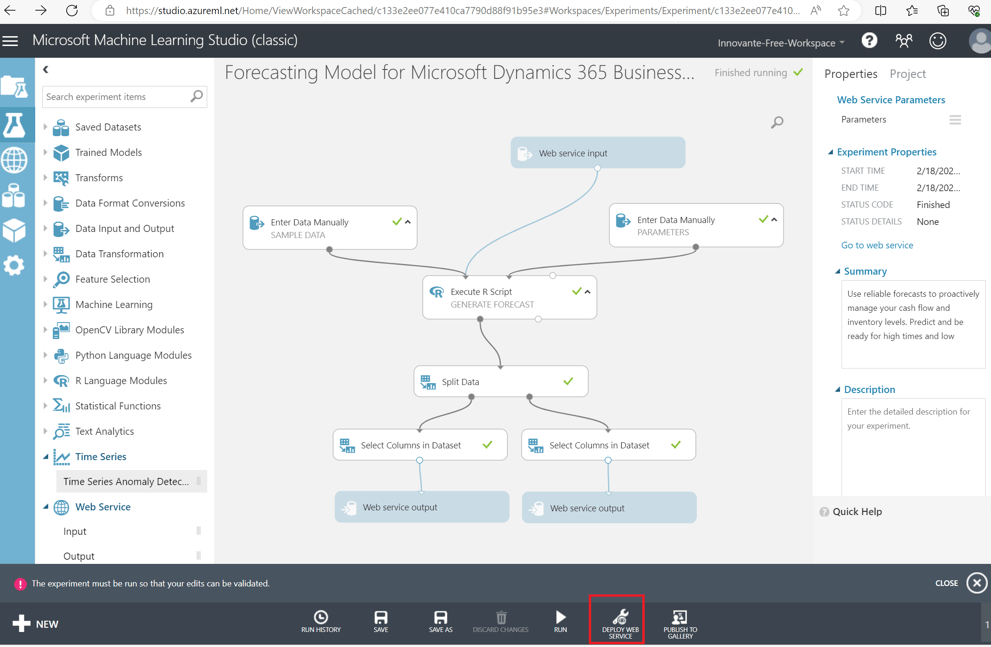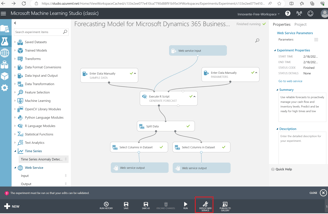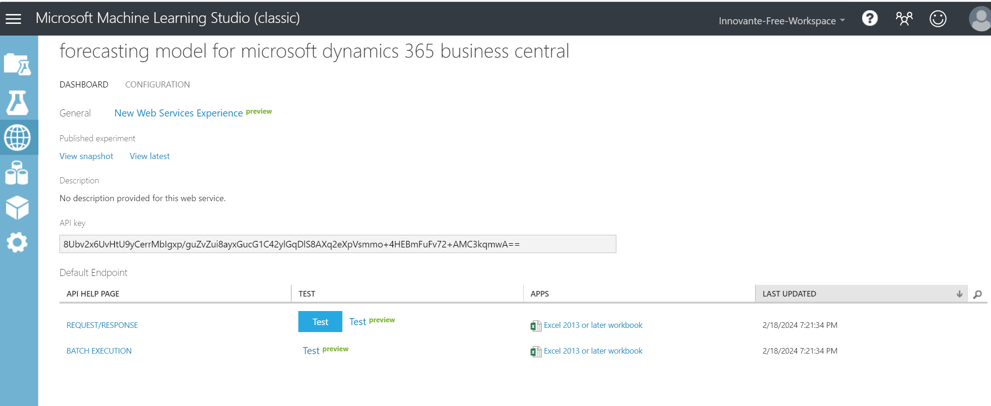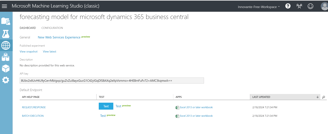Sales and Inventory Forecast using AI in Business Central
This blog post covers the AI functionality available in Sales and Inventory forecast area.


This blog is part of a series of blogs where we will be talking about the AI and Copilot related capabilities of Business Central.
This blogpost is focused towards 'Sales and Inventory Forecast using AI' .
Here is the list of AI/ Copilot features available in Business Central.
Sales and Inventory Forecast using AI
Cashflow Forecast using AI
Copilot for Bank Reconciliation
Copilot for Item marketing description
We will talk about these features one by one
Sales and Inventory Forecast using AI:-
AI infusion in sales and inventory forecast enables you to forecast the sales and inventory level in business central using the historical data within the system. Microsoft recommends to have 24 months of data before this features start predicting the sales and inventory level with certain level of accuracies.
You could use the given 'time series' models or create your own model in azure and use its API in Business central. There are some prebuilt models available on 'Azure AI Gallery'. Existing Models can be edited or, new models can be built and API can be published .
API URL and API key can be updated in Sales and Inventory forecast setup. Please check the related snips below
To enable this feature you will need to look for 'Sales and Inventory forecast setup', as shown in the screenshot below.
There are various timeseries models available to choose from in Timeseries model option shown in the same screenshot. A brief summary of them given below. Choose the one that suit your business and data the most and complete the setup.
ARIMA (AutoRegressive Integrated Moving Average): Suitable for linear trends and seasonality, but may struggle with complex non-linear patterns.
ETS (Error, Trend, Seasonality): Effective for capturing consistent and structured patterns in error, trend, and seasonality.
STL (Seasonal-Trend decomposition using Loess): Flexible and robust for complex, non-linear, or irregular time series patterns.
TBATS (Trigonometric seasonality, Box-Cox transformation, ARMA errors, Trend, Seasonal): Sophisticated model designed for complex time series data with multiple seasonal patterns, non-linear trends, and automatic parameter selection.
I'm going with ETS+STL model in this example, Once the setup is done. I can update the forecast using 'Update Forecast' option on the ribbon of the same page. This option schedules a job in the background that runs the related model and update the inventory forecast on the item card page.
The job will result in updating the sales and inventory forecast as shown int the snip below.
Hope you find it useful!
Thanks